How to Get Verified on Bluesky: A Complete Guide (2025 Update)
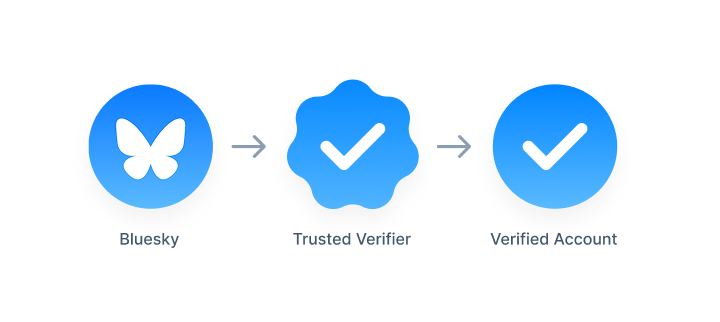
Bluesky, the decentralized social media platform, has introduced a new verification system to help users establish authenticity and trust. Whether you're a public figure, journalist, or simply want to confirm your identity, here's how you can get verified on Bluesky.
🔹 1. Self-Verification via Custom Domain
Bluesky allows users to verify their identity by linking a custom domain to their handle. This method demonstrates control over a domain and serves as a form of self-verification.
Steps to self-verify:
- Register a Domain: Obtain a domain name that represents you or your brand.
- Add a TXT Record: In your domain's DNS settings, add a TXT record provided by Bluesky.
- Update Your Handle: In Bluesky, navigate to Settings > Change Handle, and enter your custom domain.
This process links your Bluesky handle to your domain, indicating authenticity.
✅ 2. Official Blue Check Verification
As of April 21, 2025, Bluesky has introduced an official blue check verification system for "authentic and notable" accounts.
Key points:
- Proactive Verification: Bluesky identifies and verifies notable accounts without requiring an application.
- Blue Check Display: Verified accounts display a blue checkmark next to their name.
- Verification Details: Tapping on the blue check reveals which organization verified the account.
Currently, Bluesky is not accepting direct applications for blue check verification. However, they plan to open a request form in the future as the system stabilizes.
🏛️ 3. Trusted Verifiers
Bluesky has also introduced a decentralized verification approach by partnering with select organizations, known as "Trusted Verifiers."
Features:
- Scalloped Blue Check: Accounts verified by Trusted Verifiers display a scalloped blue checkmark.
- Verification Transparency: Users can tap on the checkmark to see which organization verified the account.
- Examples: Organizations like The New York Times and WIRED have been designated as Trusted Verifiers.
This system allows for community-based verification, enhancing trust within specific groups or industries.
⚙️ 4. Managing Verification Visibility
Bluesky provides users with control over verification visibility:
- Hide Verification: Users can choose to hide verification badges by navigating to Settings > Moderation > Verification Settings.
- Transparency: Even when hidden, verification status remains accessible to others who choose to view it.
📌 Summary
Bluesky offers multiple avenues for account verification:
- Self-Verification: Link a custom domain to your handle.
- Official Blue Check: Granted proactively to notable accounts by Bluesky.
- Trusted Verifiers: Organizations can verify affiliated accounts.
These verification methods aim to enhance trust and authenticity on the platform. Stay tuned for updates on the verification request process as Bluesky continues to develop its system.
For the most current information, visit the official blog post: A New Form of Verification on Bluesky.
Ready to grow your Bluesky presence?
FollowBlue helps you build a genuine following with smart, automated growth strategies that feel natural.
Get Started Today